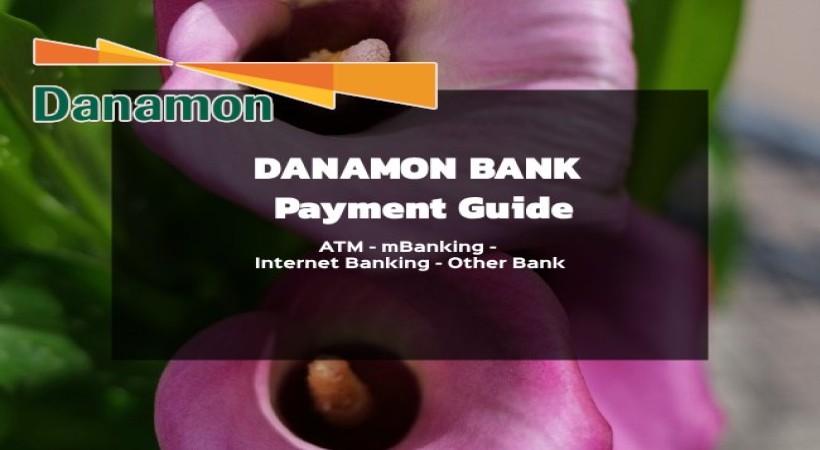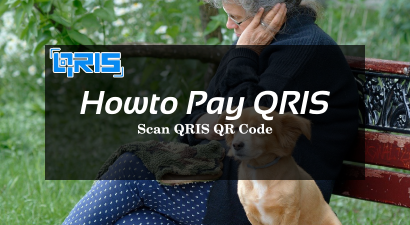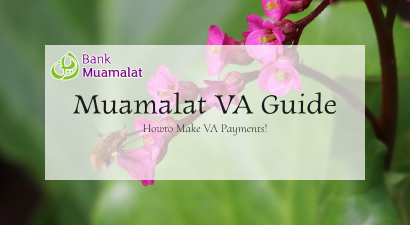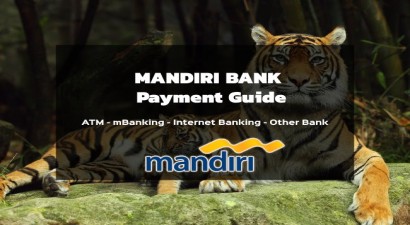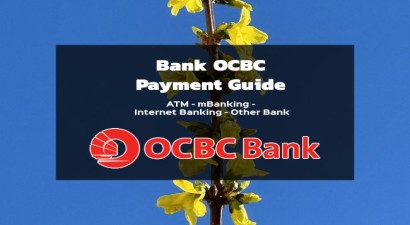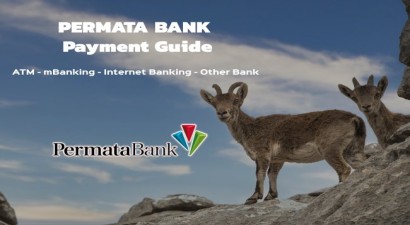Danamon Bank Payment Guide

How to Pay via ATM:
- Input your ATM PIN
- Select Menu Pembayaran >>> Virtual Account
- Input Virtual Account Number
- On the payment confirmation screen, make sure the transaction is correct -> select “Ya” to process the transaction
How to Pay via Mobile Banking:
- Login Aplikasi D-Mobile
- Select Virtual Account menu
- Input 16 digit Virtual Account Number
- On the payment confirmation screen, make sure the transaction is correct -> select “Ya” to process the transaction
How to Pay via Other Bank:
- Enter the transfer menu
- Select account destination Bank Danamon
- Input Bank Danamon Code (011) + 16 digit Virtual Account Number
- Input transfer Amount according to your bills. Different numbers cannot be processed
- On the payment confirmation screen, please make sure the destination name and transaction amount are correct
- Confirm payment